Drawing View will not change from Draft Quality to High Quality
- Tapani Sjöman
- Posts: 42
- Joined: Mon May 03, 2021 9:53 am
- x 33
- x 14
Drawing View will not change from Draft Quality to High Quality
I have quite big drawing (3 sheets from a large assembly) and can't tick the "High quality" -option on with some views. If I tick it, it will automaticly come back to "draft quality". Anybody else having this kind of problem? What's wrong?
SW2022 SP4.0 / Quadro RTX 4000 / Driver R470 (473.81-quadro-rtx-desktop-notebook-win10-win11-64bit-international-whql)
SW2022 SP4.0 / Quadro RTX 4000 / Driver R470 (473.81-quadro-rtx-desktop-notebook-win10-win11-64bit-international-whql)
- Frederick_Law
- Posts: 1947
- Joined: Mon Mar 08, 2021 1:09 pm
- Location: Toronto
- x 1638
- x 1470
Re: Drawing View will not change from Draft Quality to High Quality
Not sure.
All files updated to 2022?
Drawing rebuild/update?
I think, SW load drawing in draft and keep loading in background. I think .....
All files updated to 2022?
Drawing rebuild/update?
I think, SW load drawing in draft and keep loading in background. I think .....
- AlexLachance
- Posts: 2184
- Joined: Thu Mar 11, 2021 8:14 am
- Location: Quebec
- x 2364
- x 2013
Re: Drawing View will not change from Draft Quality to High Quality
To quote my previous reply to you:
Please be a bit more specific in your explanations or we're left speculating around a lot of things. Do you have a screenshot of your drawing...?
AlexLachance wrote: ↑Wed Oct 05, 2022 9:33 am Hey Tapani,
I have an RTX 4000 also, I'm not on 2022 but I've experienced the issue you're facing before.
Have you looked into your assembly to see if something isn't constantly rebuilding?
Have you used the SolidWorks Performance Evaluation tool to see if perhaps you have circular references?
Using the Performance Evaluation tool still, have you checked if your assembly contains files from a previous SolidWorks version?
Have you tried setting the views in "Shaded with edges"? This generally makes the "High Quality/Draft Quality" setting appear for me.
If you have section views, look into your section views if they are showing the surfacic bodies. If they are and it isn't necessary, untick the settings on those views.
Please be a bit more specific in your explanations or we're left speculating around a lot of things. Do you have a screenshot of your drawing...?
- Tapani Sjöman
- Posts: 42
- Joined: Mon May 03, 2021 9:53 am
- x 33
- x 14
Re: Drawing View will not change from Draft Quality to High Quality
Thanks Alex for your message! There are 2950 components in my assembly. Many of these are not upgraded to 2022. All files are in the Vault and most of them has been approved so can't upgrade these. Just wanted to hear if others have had this kind of problems and how did they solve it.
- AlexLachance
- Posts: 2184
- Joined: Thu Mar 11, 2021 8:14 am
- Location: Quebec
- x 2364
- x 2013
Re: Drawing View will not change from Draft Quality to High Quality
Why can't approved files be upgraded to a future version..? Just wondering..?Tapani Sjöman wrote: ↑Wed Oct 05, 2022 10:38 am Thanks Alex for your message! There are 2950 components in my assembly. Many of these are not upgraded to 2022. All files are in the Vault and most of them has been approved so can't upgrade these. Just wanted to hear if others have had this kind of problems and how did they solve it.
I've had files from previous versions cause all sort of weird issues in SolidWorks, which is why I was suggesting updating them to the current version. I don't think it has to do with the quantity to be honest. Here's an example of a casual project we work with, as you can see it has over 10 levels of assemblty depth and well over 7500 components. Sorry for the frenchness lol
- DanPihlaja
- Posts: 849
- Joined: Thu Mar 11, 2021 9:33 am
- Location: Traverse City, MI
- x 812
- x 979
Re: Drawing View will not change from Draft Quality to High Quality
What do you have for these settings?
-Dan Pihlaja
Solidworks 2022 SP4
2 Corinthians 13:14
Solidworks 2022 SP4
2 Corinthians 13:14
- Tapani Sjöman
- Posts: 42
- Joined: Mon May 03, 2021 9:53 am
- x 33
- x 14
Re: Drawing View will not change from Draft Quality to High Quality
I have set both values to 25 000. I don't like Lightweight -mode.
- Tapani Sjöman
- Posts: 42
- Joined: Mon May 03, 2021 9:53 am
- x 33
- x 14
Re: Drawing View will not change from Draft Quality to High Quality
Found one small component that caused all the trouble. Supressed some items from that part features and now my big assembly drawing works great again! One out of 2950. Heh. 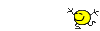
- AlexLachance
- Posts: 2184
- Joined: Thu Mar 11, 2021 8:14 am
- Location: Quebec
- x 2364
- x 2013
Re: Drawing View will not change from Draft Quality to High Quality
Frickin A! Gotta love these minuscule corruption that SolidWorks slides byTapani Sjöman wrote: ↑Thu Oct 06, 2022 7:18 am Found one small component that caused all the trouble. Supressed some items from that part features and now my big assembly drawing works great again! One out of 2950. Heh.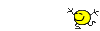
- DanPihlaja
- Posts: 849
- Joined: Thu Mar 11, 2021 9:33 am
- Location: Traverse City, MI
- x 812
- x 979
Re: Drawing View will not change from Draft Quality to High Quality
Question:Tapani Sjöman wrote: ↑Thu Oct 06, 2022 7:18 am Found one small component that caused all the trouble. Supressed some items from that part features and now my big assembly drawing works great again! One out of 2950. Heh.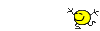
Do you have this checked? If not, then I would advise you to check it. There are a lots of things that slip by when that option is NOT checked.
-Dan Pihlaja
Solidworks 2022 SP4
2 Corinthians 13:14
Solidworks 2022 SP4
2 Corinthians 13:14
- Tapani Sjöman
- Posts: 42
- Joined: Mon May 03, 2021 9:53 am
- x 33
- x 14
Re: Drawing View will not change from Draft Quality to High Quality
- Tapani Sjöman
- Posts: 42
- Joined: Mon May 03, 2021 9:53 am
- x 33
- x 14
Re: Drawing View will not change from Draft Quality to High Quality
Got an interesting solution from SW userforum:
https://r1132100503382-eu1-3dswym.3dexp ... s5NIZ4tLiQ
Francesco OORTHUIZEN - yesterday
What the problem can maybe be is that 1 part in the whole assembly has a bad rebuild of the model data. This blocks Solidworks converting the model from draft quality to High Quality. How to check and Solve:
1: open the assembly and change the mode to HLR
2: go to View / Display and turn off draf quality
3: If you model dissepears it means there is an error.
4: suppress you feature tree and start unsuppressing from the top
5: When your model dissepears again you open that sub assembly and repeat again
6: you will find the part that makes your model dissepear in HLR
7: Open this model and do a Force rebuild and problem should be solved
-----------------
This looks a good way of finding a bad component!
https://r1132100503382-eu1-3dswym.3dexp ... s5NIZ4tLiQ
Francesco OORTHUIZEN - yesterday
What the problem can maybe be is that 1 part in the whole assembly has a bad rebuild of the model data. This blocks Solidworks converting the model from draft quality to High Quality. How to check and Solve:
1: open the assembly and change the mode to HLR
2: go to View / Display and turn off draf quality
3: If you model dissepears it means there is an error.
4: suppress you feature tree and start unsuppressing from the top
5: When your model dissepears again you open that sub assembly and repeat again
6: you will find the part that makes your model dissepear in HLR
7: Open this model and do a Force rebuild and problem should be solved
-----------------
This looks a good way of finding a bad component!
