Missing commands
- Krzysztof Szpakowski
- Posts: 63
- Joined: Sun Mar 14, 2021 4:28 pm
- x 58
- x 75
Missing commands
Hello
I was forced to change the computer and therefore the operating system from WIN7 to WIN10. Well, after installing SW 2012, a problem appeared - there was no FIXING OPERATIONS command in the INSERT menu. Has anyone had something similar and maybe solved it? It is also not possible to add icons with commands to toolbars. There is also no REALVIEW option, but I don't need it to be happy ;-)
Regards
K. Szpakowski
I was forced to change the computer and therefore the operating system from WIN7 to WIN10. Well, after installing SW 2012, a problem appeared - there was no FIXING OPERATIONS command in the INSERT menu. Has anyone had something similar and maybe solved it? It is also not possible to add icons with commands to toolbars. There is also no REALVIEW option, but I don't need it to be happy ;-)
Regards
K. Szpakowski
- zxys001
- Posts: 1077
- Joined: Fri Apr 02, 2021 10:08 am
- Location: Scotts Valley, Ca.
- x 2305
- x 997
- Contact:
Re: Missing commands
Hello Krzysztof, so the move/copy is missing? I remember move/copy not acting well...and since your on Windows 10, make sure you're running compatibility mode. https://help.solidworks.com/2012/englis ... atures.htm
"Democracies aren't overthrown; they're given away." -George Lucas
“We only protect what we love, we only love what we understand, and we only understand what we are taught.” - Jacques Cousteau
“We only protect what we love, we only love what we understand, and we only understand what we are taught.” - Jacques Cousteau
- AlexLachance
- Posts: 2184
- Joined: Thu Mar 11, 2021 8:14 am
- Location: Quebec
- x 2364
- x 2013
Re: Missing commands
Have you tried using the "Run as Windows 7" thingie?Krzysztof Szpakowski wrote: ↑Wed Oct 25, 2023 5:47 pm Hello
I was forced to change the computer and therefore the operating system from WIN7 to WIN10. Well, after installing SW 2012, a problem appeared - there was no FIXING OPERATIONS command in the INSERT menu. Has anyone had something similar and maybe solved it? It is also not possible to add icons with commands to toolbars. There is also no REALVIEW option, but I don't need it to be happy ;-)
Regards
K. Szpakowski
https://support.microsoft.com/en-us/win ... eea0f45938
- Krzysztof Szpakowski
- Posts: 63
- Joined: Sun Mar 14, 2021 4:28 pm
- x 58
- x 75
Re: Missing commands
Heloo
Hey Paul, no, I mean fastening operations, as in the illustration below, normally there is a Fastners Operation submenu (eg grove/lip), but I don't have it. Also you can't add commands to the toolbar! Yes Alex, I set the compatibility mode to Win7 but it didn't help. But I have more information. I made this feature on an old computer and when I opened it on a new installation in Win10, a strange icon appeared, which suggests that there is something wrong with the permissions/license? - I have Professional
Thanks for your interest.
Regards
Krzysztof Szpakowski
PS
Didn't such an icon appear when importing surfaces from, for example, Rhino?
Hey Paul, no, I mean fastening operations, as in the illustration below, normally there is a Fastners Operation submenu (eg grove/lip), but I don't have it. Also you can't add commands to the toolbar! Yes Alex, I set the compatibility mode to Win7 but it didn't help. But I have more information. I made this feature on an old computer and when I opened it on a new installation in Win10, a strange icon appeared, which suggests that there is something wrong with the permissions/license? - I have Professional
Thanks for your interest.
Regards
Krzysztof Szpakowski
PS
Didn't such an icon appear when importing surfaces from, for example, Rhino?
- Frederick_Law
- Posts: 1947
- Joined: Mon Mar 08, 2021 1:09 pm
- Location: Toronto
- x 1638
- x 1470
Re: Missing commands
Was it an Addin?
Mould?
Mould?
Re: Missing commands
Is it a Macro Feature
All the "good" news about SWX makes me feel like I'm driving a truck with two trailers straight into a dead end.
- Krzysztof Szpakowski
- Posts: 63
- Joined: Sun Mar 14, 2021 4:28 pm
- x 58
- x 75
Re: Missing commands
\No, this is not macro or add. This is standard SW command - Groove/Lip
@Hansjoerg This icon means macro?
@Hansjoerg This icon means macro?
- Frederick_Law
- Posts: 1947
- Joined: Mon Mar 08, 2021 1:09 pm
- Location: Toronto
- x 1638
- x 1470
- Frederick_Law
- Posts: 1947
- Joined: Mon Mar 08, 2021 1:09 pm
- Location: Toronto
- x 1638
- x 1470
Re: Missing commands
Can you see the toolbar?
- Krzysztof Szpakowski
- Posts: 63
- Joined: Sun Mar 14, 2021 4:28 pm
- x 58
- x 75
Re: Missing commands
Yoouuuuu!!!
You're great!!!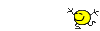
I googled for two days but forgot about YouTube!
One time more. THANK YOU!!!
You're great!!!
I googled for two days but forgot about YouTube!
One time more. THANK YOU!!!
- Frederick_Law
- Posts: 1947
- Joined: Mon Mar 08, 2021 1:09 pm
- Location: Toronto
- x 1638
- x 1470
Re: Missing commands
Inventor user save another SW day 
It looks like something went wrong on install.
Did you import old settings after install?
It looks like something went wrong on install.
Did you import old settings after install?
- Krzysztof Szpakowski
- Posts: 63
- Joined: Sun Mar 14, 2021 4:28 pm
- x 58
- x 75
Re: Missing commands
Hi Frederick.
No, I just installed it by disabling the antivirus before installation. When I noticed that something wasn't working, I uninstalled it with the registry cleaning option and installed it again. It didn't help. My VAR didn't help either. Only the changes from your link gave the result. Thanks again.
Gretings
Krzysztof
No, I just installed it by disabling the antivirus before installation. When I noticed that something wasn't working, I uninstalled it with the registry cleaning option and installed it again. It didn't help. My VAR didn't help either. Only the changes from your link gave the result. Thanks again.
Gretings
Krzysztof
- Frederick_Law
- Posts: 1947
- Joined: Mon Mar 08, 2021 1:09 pm
- Location: Toronto
- x 1638
- x 1470
Re: Missing commands
SW doesn't setup registry after install. Don't ask why.
It'll setup on first start and you HAVE TO close it to write to registry.
So don't do anything on first start.
Let it load, shut it down.
You can try export setting on first start and see what you got.
It'll setup on first start and you HAVE TO close it to write to registry.
So don't do anything on first start.
Let it load, shut it down.
You can try export setting on first start and see what you got.
- Krzysztof Szpakowski
- Posts: 63
- Joined: Sun Mar 14, 2021 4:28 pm
- x 58
- x 75
Re: Missing commands
Wow! I didn't know about it. This is very valuable advice! I think I'm waiting for the next repair of the SW installation
Thanks again.
Thanks again.
