Page 2 of 2
Re: Solid Edge nifty features
Posted: Mon Nov 08, 2021 2:41 pm
by Jaylin Hochstetler
Attached is a really handy poster I keep on my desk regarding steering wheel shortcuts and relationships.
Re: Solid Edge nifty features
Posted: Mon Nov 08, 2021 3:03 pm
by mike miller
I just discovered this today. Horizontal/Vertical face relationships can be defined by the orientation of reference planes, including from Csys.
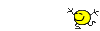
Re: Solid Edge nifty features
Posted: Thu Dec 23, 2021 8:17 am
by mike miller
Something I discovered a long time ago, but really came to appreciate recently: Occurrence Properties. This is somewhat like SWX Component Properties in an assembly, but way more powerful.
You can add your own columns, configure them with dropdowns, set defaults, and even create custom tooltips. All the settings are controlled by a .XML file that can be stored centrally.

Edit to add: Forgot to mention- this is also where you tell the software whether or not to show an occurrence/instance on a drawing and/or a BOM, calculate physical properties in the assembly, analyze interference, display in a higher level assembly, override the quantity, and allow it to be selected in the assembly. Now for the cream on top: custom attributes like BOM ID, Notes, etc. can be set as local or global inside the .XML file. Local means "make it apply in this assembly only". Global means "make it propagate upward so higher levels can see it too".
Also, if an occurrence is underdefined, you can position its translation and rotation using the coordinate values.
All this in one place. I like it.
Re: Solid Edge nifty features
Posted: Thu Dec 23, 2021 11:46 am
by matt
I like the "Lock Rotation" options in mate dialogs. Much simpler than the SW methods.
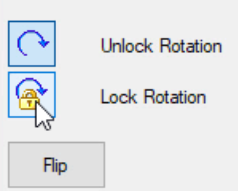
- image.png (22.31 KiB) Viewed 3848 times
Re: Solid Edge nifty features
Posted: Thu Dec 23, 2021 11:54 am
by bnemec
matt wrote: ↑Thu Dec 23, 2021 11:46 am
I like the "Lock Rotation" options in mate dialogs. Much simpler than the SW methods.
image.png

One single like is not sufficient.
Re: Solid Edge nifty features
Posted: Thu Dec 23, 2021 10:56 pm
by jcapriotti
matt wrote: ↑Thu Dec 23, 2021 11:46 am
I like the "Lock Rotation" options in mate dialogs. Much simpler than the SW methods.
image.png
I guess I'm missing something, how is it different? In SW it's check box instead of two buttons. In the popup or Property Mgr.
Re: Solid Edge nifty features
Posted: Fri Dec 24, 2021 9:18 am
by matt
jcapriotti wrote: ↑Thu Dec 23, 2021 10:56 pm
I guess I'm missing something, how is it different? In SW it's check box instead of two buttons. In the popup or Property Mgr.
image.png
image.png
That wasn't always there. And it's very un-SW-like anyway.

Re: Solid Edge nifty features
Posted: Fri Dec 24, 2021 10:50 am
by jcapriotti
matt wrote: ↑Fri Dec 24, 2021 9:18 am
That wasn't always there. And it's very un-SW-like anyway.

In the popup it must've been added a version or two ago, either 2021 or 22. It's been in the property editor for several versions.
Perhaps inconsistent in GUI? The mate alignment below it is two buttons like SE. Although the SE options are opposite with the "Lock" as two buttons and "Flip" as a single selection.
Re: Solid Edge nifty features
Posted: Tue Jan 18, 2022 2:51 pm
by mike miller
Here's something you might not have known. (in fact, I didn't know it until very recently)
Selecting multiple faces and editing a PMI dimension will move all those face with each other as a group.
Re: Solid Edge nifty features
Posted: Tue Jan 18, 2022 3:02 pm
by Glenn Schroeder
jcapriotti wrote: ↑Thu Dec 23, 2021 10:56 pm
I guess I'm missing something, how is it different? In SW it's check box instead of two buttons. In the popup or Property Mgr.
image.png
image.png
You're still doing it the hard way. I mate a bunch of components, then right-click on the Mates folder and lock all of the concentric mates at once.
Before:
After:
Re: Solid Edge nifty features
Posted: Tue Jan 18, 2022 3:33 pm
by SPerman
The last time I used NX (2017) a cylindrical constraint, and a cylindrical constraint without rotation were two separate mates. There was no easy way to switch between the two. (Or if there was, noo one inn our group was aware of it.)
Re: Solid Edge nifty features
Posted: Tue Jan 18, 2022 3:39 pm
by bnemec
SPerman wrote: ↑Tue Jan 18, 2022 3:33 pm
The last time I used NX (2017) a cylindrical constraint, and a cylindrical constraint without rotation were two separate mates. There was no easy way to switch between the two. (Or if there was, noo one inn our group was aware of it.)
I don't know anything about NX but since this is the SE nifty thread and if I understand what you're asking; this was a very nifty feature enhancement somewhere along the way. I don't recall when it was added.
Re: Solid Edge nifty features
Posted: Tue Jan 18, 2022 3:40 pm
by jcapriotti
Glenn Schroeder wrote: ↑Tue Jan 18, 2022 3:02 pm
You're still doing it the hard way. I mate a bunch of components, then right-click on the Mates folder and lock all of the concentric mates at once.
Nice tip.
Not sure when it was added but in 2022, toolbox parts can be automatically set to lock concentric mates. Wonder if that can be applied to non-toolbox parts if you set the toolbox flag on them.
Re: Solid Edge nifty features
Posted: Tue Jan 18, 2022 3:40 pm
by SPerman
I finally found it in their help.