Page 1 of 1
3D Connexion keyboard
Posted: Tue Oct 12, 2021 8:21 am
by DanPihlaja
Does anyone have any experience with the new 3Dconnexion keyboard?
https://3dconnexion.com/us/product/keyb ... th-numpad/
Just curious.
I love their space mouse and CAD mouse.
Re: 3D Connexion keyboard
Posted: Tue Oct 12, 2021 9:01 am
by matt
Cool, but it looks like a missed opportunity to me. You can already get Logitech keyboards with num pads, but as a 3dconnexion board, they should have integrated a mini space ball into it.
Re: 3D Connexion keyboard
Posted: Tue Oct 12, 2021 9:10 am
by mike miller
What I like about it is being able to put the number pad to the left of your space ball. How many times have you taken your hand off the mouse while sketching to type in a dimension? I've always wanted a dedicated number pad. It looks like the ultimate excuse is here.

Re: 3D Connexion keyboard
Posted: Tue Oct 12, 2021 10:46 am
by DanPihlaja
matt wrote: ↑Tue Oct 12, 2021 9:01 am
Cool, but it looks like a missed opportunity to me. You can already get Logitech keyboards with num pads, but as a 3dconnexion board, they should have integrated a mini space ball into it.
Agreed. That would be neat.
But one other thing that is included in the keyboard that I think is pretty cool:
Re: 3D Connexion keyboard
Posted: Tue Oct 12, 2021 11:03 am
by matt
dpihlaja wrote: ↑Tue Oct 12, 2021 10:46 am
Agreed. That would be neat.
But one other thing that is included in the keyboard that I think is pretty cool:
image.png
image.png
Yes, that is interesting. I hadn't seen that before.
I'm a little skeptical of wireless devices, though. Recharging stuff requires a wire, so you connect and disconnect things. Stuff that doesn't move really doesn't need to be wireless. I can see wireless mice, but then I have a trackball. All my peripherals are wired and stationary. I used to use wireless mice, which are cool for traveling laptops, but I'm mostly chained to a desk, so that doesn't matter much. My wrist/arm felt better with a stationary trackball, too. You can get those wireless as well, but I didn't see the point.
Unless you're one of those OCD people who can't stand wires behind the desk... I'd rather have a connection I can count on.
I bought a nice Logitech illuminated keyboard probably 13 years ago, and recently wanted to replace it. But they still make the model I bought, and nothing else is materially better. It has the 10-key built in, so it takes up less space than 2 devices. It's wired and I don't have to fuss with it. I've had spaceballs since ... uh... well, probably 1997, thus the bad habit of calling them spaceballs.
Re: 3D Connexion keyboard
Posted: Tue Oct 12, 2021 11:43 am
by m2shell
matt wrote: ↑Tue Oct 12, 2021 11:03 am
I'm a little skeptical of wireless devices, though. Recharging stuff requires a wire, so you connect and disconnect things. Stuff that doesn't move really doesn't need to be wireless. I can see wireless mice, but then I have a trackball. All my peripherals are wired and stationary. I used to use wireless mice, which are cool for traveling laptops, but I'm mostly chained to a desk, so that doesn't matter much. My wrist/arm felt better with a stationary trackball, too. You can get those wireless as well, but I didn't see the point.
Unless you're one of those OCD people who can't stand wires behind the desk... I'd rather have a connection I can count on.
Since my PC is a Laptop, I always use wireless keyboard, never had a problem with wireless. I used to use a full size keyboard with the keypad on the right, but in recent years I've wanted to use less desk space with keyboard etc, and use a wireless logitech (which is also useful b/c I can quickly pair it to my phone/ipad for texting with clients etc). For keypad I bought this "wireless smart keypad" from Amazon years ago... It can switch between calculator and bluetooth number-pad. Very handy... and I can put it to the Left of my keyboard (yay). Oh, and I put velcro fuzzies at the bottom of my trackpad base so it can easily slide around on the desk...

Re: 3D Connexion keyboard
Posted: Tue Oct 12, 2021 12:40 pm
by matt
m2shell wrote: ↑Tue Oct 12, 2021 11:43 am
Since my PC is a Laptop, I always use wireless keyboard, never had a problem with wireless. I used to use a full size keyboard with the keypad on the right, but in recent years I've wanted to use less desk space with keyboard etc, and use a wireless logitech (which is also useful b/c I can quickly pair it to my phone/ipad for texting with clients etc). For keypad I bought this "wireless smart keypad" from Amazon years ago... It can switch between calculator and bluetooth number-pad. Very handy... and I can put it to the Left of my keyboard (yay). Oh, and I put velcro fuzzies at the bottom of my trackpad base so it can easily slide around on the desk...

IMG_1366.jpg
I've got a docking station, so all my stuff plugs into that. I used to work in a bank, and was a 10key wiz. Can't imagine 10key left handed.
Re: 3D Connexion keyboard
Posted: Wed Oct 13, 2021 10:13 am
by KennyG
matt wrote: ↑Tue Oct 12, 2021 11:03 am
I bought a nice Logitech illuminated keyboard probably 13 years ago, and recently wanted to replace it. But they still make the model I bought, and nothing else is materially better. It has the 10-key built in, so it takes up less space than 2 devices. It's wired and I don't have to fuss with it. I've had spaceballs since ... uh... well, probably 1997, thus the bad habit of calling them spaceballs.
Matt, I got the exact same keyboard. When I started working from home in my basement I could not see my keys (not a touch typist) so I bought the Logitech I have now. Liked it so much I got the wife one too!
Re: 3D Connexion keyboard
Posted: Wed Oct 13, 2021 10:29 am
by matt
KennyG wrote: ↑Wed Oct 13, 2021 10:13 am
Matt, I got the exact same keyboard. When I started working from home in my basement I could not see my keys (not a touch typist) so I bought the Logitech I have now. Liked it so much I got the wife one too!
Ken,
I did not make the association with your screen name. Wow. All I can think of is a saxophone for some reason.
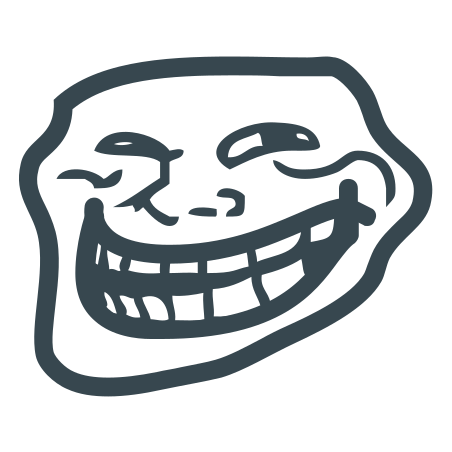
Anyway, thanks for coming, good to see you here too!
Anyway, about the keyboard. I've kind of worn things out. The spacebar has been worn through, I tend to type a lot and type like a jack hammer. A couple of letters (
won't say which ones) have worn off the ink. The worst thing on these old peripherals that still work is that soft touch rubbery material. On my keyboard it has just worn off. On my spaceball it is a little thicker and has turned kind of sticky and holds all sorts of crap off my desk. That material looks and feels so nice when the device is new, but it's really the worst after a few years.
Re: 3D Connexion keyboard
Posted: Wed Oct 13, 2021 11:43 am
by SPerman
matt wrote: ↑Wed Oct 13, 2021 10:29 am
On my spaceball it is a little thicker and has turned kind of sticky and holds all sorts of crap off my desk. That material looks and feels so nice when the device is new, but it's really the worst after a few years.
I had the same problem with my 3dX mouse. The stickiness is annoying.