Page 1 of 1
How is this best done in a 2D drawing?
Posted: Fri Apr 22, 2022 9:12 pm
by Mike Gera
Wasn't sure how best to Subject this one...
Say I want to do something like this:
What is the best way to do this in a .SLDDRW?
I've never had much luck with freeform line drawing in a .SLDDRW.
Is there some sort of "window" command?
Thanks for any help.
Re: How is this best done in a 2D drawing?
Posted: Mon Apr 25, 2022 4:22 am
by GaretWill
Well, I've
found a tutorial for an assembly drawing. It's for 2018 version, but i hope it helps.
Re: How is this best done in a 2D drawing?
Posted: Mon Apr 25, 2022 6:51 am
by the_h4mmer
If you mean, how to do the 'zoomed' sub-assembly exploded view, I've never tried, but off the cuff as a first crack, I would make the exploded diagram for the assembly moving the sub-assembly like shown, then add the "Smart explode lines" for that sub-assembly. When you add it to the drawing, you could use a crop view to remove the sub-assembly from view, but keep the smart explode lines. Then make an exploded diagram of the sub-assembly and add that drawing view to the assembly drawing (you could do this in the sub-assembly file or in the assembly with other components suppressed in a new configuration). Finally, once you then move the sub-assembly drawing view into place, you 'attach' it to the assembly view so it would move in tandem.
If I get a chance later today, I might give this a try. Could be useful to have something like this for complex assemblies (when there's enough space on the sheet of course).
If I misunderstood your question, please provide additional clarification as to what you're looking to accomplish.
Re: How is this best done in a 2D drawing?
Posted: Mon Apr 25, 2022 10:54 am
by AlexLachance
You want to do an exploded view? It's done inside an assembly as a sub-config, it's a feature if I remember correctly
Hopefully this helps
https://help.solidworks.com/2020/Englis ... awings.htm