But are we able to auto-bookmark post that we replied / created so that it show on the notification?
I tend to forget to bookmark my own post... a lot..
Thanks!matt wrote: ↑Fri Apr 02, 2021 12:40 pm @Zhen-Wei Tee It looks like there are 3 ways to do that. If you hit the triangle next to the wrench menu, you get the option to subscribe or bookmark. You can retrieve and delete both in your user control panel. The FAQ for the site (up at the top) has a comparison of subscribe vs bookmark.
image.png
You can get notifications or emails for subscriptions and bookmarks.
image.png
Finally, there is the Notify me when a reply is posted option in the Options tab at the bottom of the screen when you are replying to a post. I think that's the one you're looking for, and its a lot easier than the bookmark or subscribe.
image.png
Yes, that's the part I left out. For others reading this, that's:Zhen-Wei Tee wrote: ↑Fri Apr 02, 2021 12:46 pm Thanks!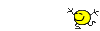
I think option 3 will work for me...
Dint realize that the setting is turned off by default under posting (or maybe i turn it off accidentally when i first join...)
image.png
Also, under the quick links is a "Your Posts" link. This brings you quickly to anything you have posted, be it reply or original post.Zhen-Wei Tee wrote: ↑Fri Apr 02, 2021 12:10 pm Maybe i am asking a bit too much here...
But are we able to auto-bookmark post that we replied / created so that it show on the notification?
I tend to forget to bookmark my own post... a lot..