Cannot undo file checked out on a "dead" computer
-
Jacomuller
- Posts: 47
- Joined: Wed Mar 01, 2023 6:55 pm
- x 33
- x 4
Cannot undo file checked out on a "dead" computer
One of the Pc's in the office died and there were a few files checked out by another user. I have admin rights, but for some reason can I not get the undo check out to work. I use SW2019 with PDM professional. I have done the required permissions etc. but it is not working.
The stop sign is hinting to me that your Admin (or whatever user you're trying as) has on of those three warnings set to block check in.Jacomuller wrote: ↑Mon Oct 09, 2023 9:34 pm This is a screen shot of the "Undo check out". I was expecting a warning that the file is checked out on another computer by another user, but that it will still allow me to undo the check out
image.png
Re: Cannot undo file checked out on a "dead" computer
Is the option still unavailable? Or, are you actually able to select it but it doesn't complete? If so, is there an error?
Re: Cannot undo file checked out on a "dead" computer
Try logging in as admin, not a user with admin privs. The admin user has a few extra powers.
Have all the files been checked in at least once?
Have all the files been checked in at least once?
-
Jacomuller
- Posts: 47
- Joined: Wed Mar 01, 2023 6:55 pm
- x 33
- x 4
Re: Cannot undo file checked out on a "dead" computer
I have tried both as "Admin" as well as on my account. Both just give me the same screen. It is the same whether I have the "Can undo check out files checked out by other users" selected or not selected. I normally set at group level, not user level.
Re: Cannot undo file checked out on a "dead" computer
Screen shot of the dialog?
-
Jacomuller
- Posts: 47
- Joined: Wed Mar 01, 2023 6:55 pm
- x 33
- x 4
Re: Cannot undo file checked out on a "dead" computer
This is a screen shot of the "Undo check out". I was expecting a warning that the file is checked out on another computer by another user, but that it will still allow me to undo the check out
- AlexLachance
- Posts: 2187
- Joined: Thu Mar 11, 2021 8:14 am
- Location: Quebec
- x 2373
- x 2015
Re: Cannot undo file checked out on a "dead" computer
Have you tried rebuilding the file? (Only saying this since the message speaks of requiring a rebuild)Jacomuller wrote: ↑Mon Oct 09, 2023 9:34 pm This is a screen shot of the "Undo check out". I was expecting a warning that the file is checked out on another computer by another user, but that it will still allow me to undo the check out
image.png
Re: Cannot undo file checked out on a "dead" computer
The stop sign is hinting to me that your Admin (or whatever user you're trying as) has on of those three warnings set to block check in.Jacomuller wrote: ↑Mon Oct 09, 2023 9:34 pm This is a screen shot of the "Undo check out". I was expecting a warning that the file is checked out on another computer by another user, but that it will still allow me to undo the check out
image.png
-
BrianHoerner
- Posts: 30
- Joined: Fri Mar 19, 2021 1:28 pm
- x 5
Re: Cannot undo file checked out on a "dead" computer
Jacomuller,
Did you already remove the user? Have found that to be helpful at times
Brian
Did you already remove the user? Have found that to be helpful at times
Brian
Re: Cannot undo file checked out on a "dead" computer
see if some of the parents are checked out. or ask all vault users ti check in all their data and try again: I had once a file locked by apparently unrelated assembly checked out. the moment it was checked in all the warnings webt away.
-
Jacomuller
- Posts: 47
- Joined: Wed Mar 01, 2023 6:55 pm
- x 33
- x 4
Re: Cannot undo file checked out on a "dead" computer
Finally - Thanks to @bnemec I have solved the issue. I had Admin in all the groups and the group policy prevented the "check out by other user" to be check-in.
Re: Cannot undo file checked out on a "dead" computer
I was afraid of that. I have heard from several sources (our VAR, other VAR blogs, other users) do not ever put the PDM system administrator in ANY group, ever.Jacomuller wrote: ↑Tue Oct 10, 2023 6:14 pm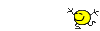
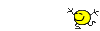
Finally - Thanks to @bnemec I have solved the issue. I had Admin in all the groups and the group policy prevented the "check out by other user" to be check-in.
Re: Cannot undo file checked out on a "dead" computer
I've heard this plenty and it still didn't pop into my head as a possibility until you started asking questions about it. Good catch! You're right that it's always best to explicitly add your admin to workflows and states with as many permissions as you can. Group permission inheritance can be very tricky.
