Page 1 of 1
How to use "Delete/Keep Body" command in Sheet Metal Flatten mode?
Posted: Mon Jul 15, 2024 5:55 pm
by bnemec
Hello, Is there a way to use the "Delete/Keep Body" command in the Sheet Metal Flattened mode? The icon is disabled in the Direct Editing toolbar.
Re: How to use "Delete/Keep Body" command in Sheet Metal Flatten mode?
Posted: Tue Jul 16, 2024 1:09 am
by gupta9665
No possible at the moment as you can have only one body flattened at a time.
Re: How to use "Delete/Keep Body" command in Sheet Metal Flatten mode?
Posted: Tue Jul 16, 2024 7:50 am
by AlexLachance
What are you trying to accomplish..?
Re: How to use "Delete/Keep Body" command in Sheet Metal Flatten mode?
Posted: Tue Jul 16, 2024 8:12 am
by bnemec
AlexLachance wrote: ↑Tue Jul 16, 2024 7:50 am
What are you trying to accomplish..?
We occasionally have sheet metal parts with features that need cleaned up in the flattened state to produce a dxf. Sometimes as simple as deleting face of chamfered holes. Others get a bit more creative. Configurations kinda stink for this, adding features when the flat pattern is active is pretty handy. Sometimes I end up with a construction body, usually a surface that I'd like to simply remove when done. I think I can use other method, derived curve or something that doesn't create a body should also usually work.
Re: How to use "Delete/Keep Body" command in Sheet Metal Flatten mode?
Posted: Tue Jul 16, 2024 1:30 pm
by Dwight
I would insert an unfold feature, create modifying features as needed, and finish it with a fold feature. You can then suppress or unsuppress all that as needed. Put it all in a folder (ha) so you can suppress it all easily. Create a configuration where the folder is unsuppressed, another with it suppressed.
Dwight
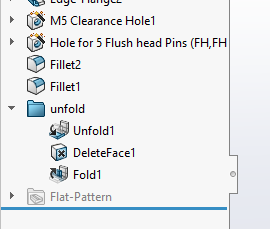
- image.png (12.67 KiB) Viewed 1844 times
Re: How to use "Delete/Keep Body" command in Sheet Metal Flatten mode?
Posted: Tue Jul 16, 2024 2:07 pm
by bnemec
Dwight wrote: ↑Tue Jul 16, 2024 1:30 pm
I would insert an unfold feature, create modifying features as needed, and finish it with a fold feature. You can then suppress or unsuppress all that as needed. Put it all in a folder (ha) so you can suppress it all easily. Create a configuration where the folder is unsuppressed, another with it suppressed.
Dwight
image.png
That's pretty much what we're doing when the edits/simplifications cannot be done in flatten state. Extra config is extra hassle. Just looking for simpler methods.
Re: How to use "Delete/Keep Body" command in Sheet Metal Flatten mode?
Posted: Tue Jul 16, 2024 3:39 pm
by Frederick_Law
Configs, follow production process.
Punch/Laser
Counter sink, tap, chamfer
Forming
etc.
Don't remember if you can sketch and extrude (boss/cut) in flat in SW.
Yea, IV can do that
