Page 1 of 1
MoveFace -- To Move or Not to Move
Posted: Sun May 30, 2021 4:34 am
by zwei
So... lets open another

shall we?

What do you think about direct editing, particularly move face? When do you use it? What is your rule of thumb? What is the facepalm moment you had seen.
DONT
→ Dont use moveface to reduce or increase the boss height that you created 50 features before
→ Dont use moveface to move and offset surface...
→ Dont use moveface/deleteface to remove an unwanted hole...
DO
→ Do use MoveFace to create cosmetic gap while working on master model
Re: MoveFace -- To Move or Not to Move
Posted: Sun May 30, 2021 4:45 am
by zwei
A lot of time, I will end up using MoveFace because of how the part is modelled
For example, when modelling a tongue and groove of a complex profile using surfacing, my personal preference is to model them as 0 gap and then use Move Face to create the all around gap for part tolerance.
The reason is because if i were to model them with tolerance when using offset surface, if the tolerance need to be changed,
i will need to edit multiple offset surface feature to change them... and a lot of time, one or two feature will be missed

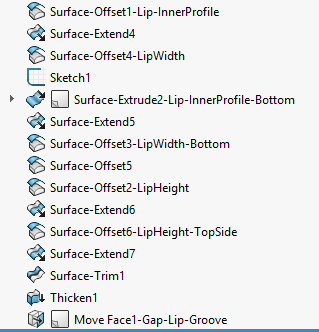
- image.png (24.3 KiB) Viewed 7690 times
Re: MoveFace -- To Move or Not to Move
Posted: Sun May 30, 2021 8:32 pm
by matt
Move face in SW is a tough one. Sometimes the feature tree is too fragile for changes. Sometimes the faces that need to be moved were created by multiple features.
Move face is most appropriate for imported stuff. It's not real "direct edit" because it leaves a history based trail of features that require rebuilding.
Re: MoveFace -- To Move or Not to Move
Posted: Mon May 31, 2021 2:00 am
by Lapuo
I like to move it, move it
I like to move it, move it
I like to move it, move it
You like to move it
Re: MoveFace -- To Move or Not to Move
Posted: Mon May 31, 2021 8:15 am
by mike miller
The only time I ever used it was to change the thickness of two SM parts in a linear pattern. Sleazy, yeaaaaahhhhh.......but what are the alternatives? Skip pattern instances, add a plane, derived sketch, and Base-Flange. Naw.

I've decided that CAD best practices are just that; best practices. There ARE exceptions.
Re: MoveFace -- To Move or Not to Move
Posted: Mon May 31, 2021 8:44 am
by zwei
matt wrote: ↑Sun May 30, 2021 8:32 pm
Move face in SW is a tough one. Sometimes the feature tree is too fragile for changes. Sometimes the faces that need to be moved were created by multiple features.
Move face is most appropriate for imported stuff. It's not real "direct edit" because it leaves a history based trail of features that require rebuilding.
This is a good point...
I had seen people, even myself used move face just because changing a feature will break 20+ other features...
With function like view Parent & Child reference and commenting on critical feature/model intent, I find myself to use moveface less frequently
Re: MoveFace -- To Move or Not to Move
Posted: Mon May 31, 2021 8:50 am
by zwei
I had actually came across someone years ago that is a huge fans of MoveFace...
He used moveface to move and extrude, or extrude on a hole to fill a hole..
His argument is that with this "method", he can revert the changes more easily....
But... the problem is... we have a PDM and change control and we can always revert to previous revision/iteration if needed....
In the end i had gave up on fixing his model and the feature tree had grow so large that rebuilding it take ages.
Re: MoveFace -- To Move or Not to Move
Posted: Mon May 31, 2021 10:43 am
by berg_lauritz
This is one of my favorites, when it comes to adjusting some corners after i.e. a thicken feature or when working with derived parts.
Also amazing to fix imported parts with this. One of my favorite features after I discovered it.
Re: MoveFace -- To Move or Not to Move
Posted: Mon May 31, 2021 1:06 pm
by SamSpade
I honestly do not use it, especially for sheet metal components, which is what I typically deal with. I see it as adding a feature to repair an existing feature. I would prefer to simply correct the existing feature, keep things neat and tidy. However, depending on the type of work, I can see the benefits and time-savings of using Move Face.
Re: MoveFace -- To Move or Not to Move
Posted: Mon May 31, 2021 4:16 pm
by Frederick_Law
Had a co-worker we called, Move Face.
I usually use it to change allowance and name it so.
Add 1/8 to frame cut.
Move face and delete face are great on imports.
Re: MoveFace -- To Move or Not to Move
Posted: Tue Jun 01, 2021 7:30 am
by bradb
I use it, but it all depends on the the task that needs to be done. I work with imported geometry a lot, if I need to adjust the diameter of five holes of varying depths why do five cuts when I can offset the faces in one step? Or the dreaded cut that won't work due to a geometry condition (if you know there is a "condition" at least show me where it is). A slight face offset of .001 or .002 makes it work.
But I'm a mold designer, we do everything different.
Re: MoveFace -- To Move or Not to Move
Posted: Tue Jun 01, 2021 9:05 am
by Rob
I love MoveFace.. It's principle benefit is that (in a simple offset/rotate) the face id remains the same.
Here's a typical use case for me..
I have a nominally sized panel, and use move face to create the fit tolerances.
Here I have different tolerances for the width and height - I think it's a lot clearer than using equations, especially if you're running multiple configurations where there is no nice way to view/edit equations across configs.
It's really nice how you can select multiple faces in one feature.
On other occasions I want to create a scribe allowance for on site fitting (add material).
Using move face I can simply add another move face feature and do both whilst having the ability to turn them on or off independently.
This is a really trivial example but useful to me none the less.
Move Face also has more advanced uses such as the up to body end constraint, it's an incredibly powerful tool, but yes open to abuse.
Re: MoveFace -- To Move or Not to Move
Posted: Tue Jun 01, 2021 10:08 am
by mattpeneguy
Rob wrote: ↑Tue Jun 01, 2021 9:05 am
I love MoveFace.. It's principle benefit is that (in a simple offset/rotate) the face id remains the same.
Here's a typical use case for me..
I have a nominally sized panel, and use move face to create the fit tolerances.
image.png
Here I have different tolerances for the width and height - I think it's a lot clearer than using equations, especially if you're running multiple configurations where there is no nice way to view/edit equations across configs.
It's really nice how you can select multiple faces in one feature.
On other occasions I want to create a scribe allowance for on site fitting (add material).
Using move face I can simply add another move face feature and do both whilst having the ability to turn them on or off independently.
This is a really trivial example but useful to me none the less.
Move Face also has more advanced uses such as the up to body end constraint, it's an incredibly powerful tool, but yes open to abuse.
Interesting! This gives me an idea. We have machinery platforms that have to be machined flat from stock. So say we start with a weldment with a 1/2" thick plate on top, we'd machine 1/16" off. Previously, I'd been using a cut extrude, but I think a move face would be a viable alternative.
In the case of tolerances, I can see where this could be extremely useful (as you point out). I'm about to go discuss it with a coworker and see what he thinks. It may be a good, clean way to keep track and avoid interferences. It seems like there would be a good clean way to do this out of the box in SW, but then again, it's not a an easy thing to implement...
Re: MoveFace -- To Move or Not to Move
Posted: Tue Jun 01, 2021 10:54 am
by zxys001
Zhen-Wei Tee wrote: ↑Sun May 30, 2021 4:34 am
So... lets open another

shall we?

What do you think about direct editing, particularly move face? When do you use it? What is your rule of thumb? What is the facepalm moment you had seen.
DONT
→ Dont use moveface to reduce or increase the boss height that you created 50 features before
→ Dont use moveface to move and offset surface...
→ Dont use moveface/deleteface to remove an unwanted hole...
DO
→ Do use MoveFace to create cosmetic gap while working on master model
..for me, move/offset is useful mainly because I need to tweak something later, which would take too long using the feature tree (that is, hack and whack to get it released)... for instance,.. for 3D Printing.. or adding more gap for fit, where additional layer material buildup occurs.
otherwise,.. I've used it for odd workarounds where, I need to move surfaces, for situations (where we surfacing users) do NOT have an easy way to Contract or Extend Negative.
Re: MoveFace -- To Move or Not to Move
Posted: Tue Jun 01, 2021 11:06 am
by Tom G
I use Move Face in a revision to a Weldment. It avoids errors, and this item will be fabricated uniquely one time.
I have a Structural Member feature with over 15 groups. Due to customer input revision, this vertical piece needs to reach further than before. Especially if it is part of a chained contiguous group (box bracket stand), redefining it requires recreating the whole group after adding to the sketch. Furthermore, (all of) the hole wizards defined upon that face now have lost their face because it is a new face now. If I were to simply add a new piece at the end of the other, and Combine Bodies, then a Weldment length callout will erroneously show exactly twice the intended length - a known 2018 SP5 bug which I had reported. A structural member piece which has been lengthened by Move Face will callout an accurate cut list length.
So instead of all that mess, I use Move Face on weldments when a piece needs extended. Most other times, editing the sketch and defining new or redefining old structural member pieces can be done without the use of Move Face.
Edit to add:
I can also avoid hole wizard face errors when removing structural member pieces by a solid body equivalent to Move Face: Delete Body. A Delete Body feature beneath the hole wizard will proceed quickly without generating errors to fix by removing a parent face from the structural member feature. Rarely with angled gussets, I will generate a third base leg of the triangle to automatically trim its angled end, and then delete the base leg body from the part. Deleting Bodies has a similar ability to confuse the feature tree order as Move Face does, but is also conditionally used to apply nearly-finished edits to the component which will not be reused in perpetuity.
Re: MoveFace -- To Move or Not to Move
Posted: Tue Jun 01, 2021 12:03 pm
by Frederick_Law
I use move face to get flat pattern. With surface flatten.
Always working with import files. Some are turbine blades with funny twist. Good luck getting it to sheetmetal.
I'll move one of the face, inside or outside 1/2 way. K=0.5. Delete all other face. Flatten, thicken.
Re: MoveFace -- To Move or Not to Move
Posted: Tue Jun 01, 2021 2:39 pm
by HerrTick
The problem arises with CAD jockeys who are lazy or give up too easily.
If the feature can be adjusted, that is how the job should be done. If not, best to lobotomize the model rather than keep a feature tree that causes the model to self-destruct.
Re: MoveFace -- To Move or Not to Move
Posted: Tue Jun 01, 2021 6:16 pm
by Krzysztof Szpakowski
Hi for all

An indispensable command when we want to create a part configuration with machining allowance
Re: MoveFace -- To Move or Not to Move
Posted: Wed Jun 02, 2021 2:32 am
by Frank_Oostendorp
Frederick_Law wrote: ↑Tue Jun 01, 2021 12:03 pm
I use move face to get flat pattern. With surface flatten.
Always working with import files. Some are turbine blades with funny twist. Good luck getting it to sheetmetal.
I'll move one of the face, inside or outside 1/2 way. K=0.5. Delete all other face. Flatten, thicken.
CAD jockey


Re: MoveFace -- To Move or Not to Move
Posted: Thu Jun 03, 2021 9:30 am
by Ry-guy
Lapuo wrote: ↑Mon May 31, 2021 2:00 am
I like to move it, move it
I like to move it, move it
I like to move it, move it
You like to move it
Some one like to go to the clubs in the 90's and early 2000s!
Miss those good ole days!
Like Matt mentioned Move Face(s) depends on the type of geometry your are dealing with and how your software manages the change.
In SW it is added to your history tree.
I, personally, don't like to have a mixture of move face with a sketch driven solid. Mainly because I would naturally go to the sketch to make the change. If there is an additional feature (move face) somewhere else in the tree then it introduces risk into your design- risk of incorrect data.
- NX allows for direct edits as well and it applies to the feature tree like SW.
- Creo, not to sure, but I think you have the same process or ship to the direct editing module all together.
- Solid Edge allows you the ability to do different things. You could apply the change using synchronous technology or add to history tree.
Re: MoveFace -- To Move or Not to Move
Posted: Thu Jun 03, 2021 10:00 am
by bnemec
Seeing direct edits splattered in the feature tree that edit something that could have been done in the sketch really curdles my blood, people that do that need to just use SE SyncTech and never keep a sketch.
There are occasions where the rotate or offset face (not so much move) are a valid method of generating the solid that would otherwise be more complicated without them. Sometimes the process is more obvious to the next person to use the model using a simple extrude of a triangle or parallelogram then rotate a couple of the faces to generate the compound angles. Yeah, it could be done with multiple sketches on ref planes connected with a loft and maybe another projected cut from another angled ref plane. In the end the simple extrude and rotate face seems to be more robust for future edits and my favorite is it will leave me with planar faces to work.
I will sometimes use offset faces when doing Boolean operations.
In this usage I want to see the feature in the tree as it's not some hidden fix of a lazy person, it's a real step in the process of generating the solid.
Disclaimer, I haven't used this much in Solidworks yet, much more in Solid Edge.
Lastly, if move/rotate/offset face(s) still fries your nerves don't forget about replace face.
Re: MoveFace -- To Move or Not to Move
Posted: Thu Jun 10, 2021 11:42 am
by CarrieIves
I am most likely to use it on imported geometry. The other place I may use it is on a complex plastic part that has already been tooled. If the features are too interconnected, changing the sketch that drives where you want a change may make a lot of changes in places you don't expect. It's not great, but using move face makes sure that you are moving only what you want. In the case listed above, I am also likely to compare geometry between the previous rev of the part and the current to make sure that I have only made the changes expected.
Renaming and commenting features is a big help also. If you see a couple of move face features near the bottom of the tree named something like "adjust depth the match last minute change" the next person may curse less.
Re: MoveFace -- To Move or Not to Move
Posted: Thu Jun 10, 2021 12:21 pm
by jcapriotti
To me, there are 3 valid use cases.
- Imported geometry edits.
- One off designs where there isn't much chance of follow up once completed.
- As an offset feature that makes since in the design, apply a coating thickness or a tolerance range. Maybe to represent some "flex" in a part.
If this is a core part used in many designs, model and edit it right. I know its difficult, but that's what we pay experts in SolidWorks for.
 shall we?
shall we? 