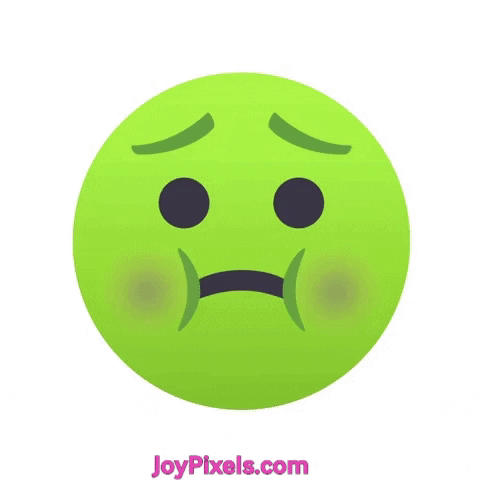Page 1 of 1
Lost Component References after Rebuild
Posted: Mon Jun 14, 2021 4:44 am
by JuTu
HI!
I am trying to make drawing of this assembly where some of the components are excluded from BOM, but I would like to use Component References on them.
I have given each of the components a Component Reference in the assembly's Component properties. When in drawing I add balloons to these components and change the Balloon text option as Component Reference the view updates as expected to show the said Comp Ref .... but... any time later when I rebuild the drawing the text in the drawing view changes to *.

This was supposed to make my life easier just a little bit but now it pushes me on the edge as I get frustrated for Solidworks to work like... an *butt-sphincter*. Bullying me...
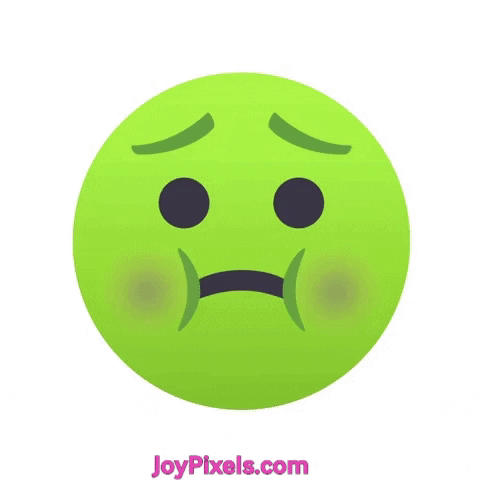

Re: Lost Component References after Rebuild
Posted: Mon Jun 14, 2021 8:38 am
by mike miller
You're not supposed to be using balloons with SWX. 
Seriously now......is this something that's supposed to actually work and has it worked before? I tried it on one of my drawings and just get the "closed envelope" symbol meaning the field is blank, even after making sure the component properties field has a value. Weird.
I'll be honest, I never noticed that field until this morning and I can't say I've ever has a use for it either.

I always use custom properties because I've never had a need to distinguish between instances of a component.
Re: Lost Component References after Rebuild
Posted: Mon Jun 14, 2021 9:15 am
by Merovingien
i worked a lot with that field, i never had problem with it (except when emptying it... badprogrammingworks...)
it was a great feature that appear during the "happy days" of SWxxxx
to use that feature, you are obliged to use balloon, it's the normal use-behavior.
(balloons can be change apparence for underline, fit to text, etc...)
does your ASM have configs ? displaystate ? exploded view ?
which version of SWxxx do you use ?
Re: Lost Component References after Rebuild
Posted: Mon Jun 14, 2021 6:32 pm
by CarrieIves
It can be done. I have a drawing where I am using component references. The drawing was initially created in SW2019. It is now in SW2020 SP 5.0.
I don't have a BOM on this drawing nor do I have these components excluded from the BOM.
Re: Lost Component References after Rebuild
Posted: Tue Jun 15, 2021 4:35 am
by Marco
Hi JuTu,
I checked here and same behaviour as you describe here (SW2021). With the part set to exclude from bom the reference works fine until you press the rebuild than it changes to *
I do not know how many parts you have in your bom, maybe it is an option to remove the exclude from bom option and hide the part in the bom.
Re: Lost Component References after Rebuild
Posted: Wed Jun 16, 2021 2:29 am
by JuTu
I forwarded the work for checking and it's done for now. I ended up writing notes about each component.
Merovingien wrote: ↑Mon Jun 14, 2021 9:15 am
does your ASM have configs ? displaystate ? exploded view ?
which version of SWxxx do you use ?
I think there was no configs nor alternate display states but an exploded view.
We use 2020 SP5.0.
I havn't checked when the file was originally created, but propably during version 2018 and the template file would then be much older.
I need to try with newer template version

that might change the behavior. I just got so frustrated that I couldn't keep my mind clear anymore.
CarrieIves wrote: ↑Mon Jun 14, 2021 6:32 pm
It can be done. I have a drawing where I am using component references. The drawing was initially created in SW2019. It is now in SW2020 SP 5.0.
I don't have a BOM on this drawing nor do I have these components excluded from the BOM.
Yea. Hmmm... We don't use the default BOM. That could also affect. I will definetely try more when I get a chance.
Marco wrote: ↑Tue Jun 15, 2021 4:35 am
Hi JuTu,
I checked here and same behaviour as you describe here (SW2021). With the part set to exclude from bom the reference works fine until you press the rebuild than it changes to *
I do not know how many parts you have in your bom, maybe it is an option to remove the exclude from bom option and hide the part in the bom.
Hi, Marco!
The particular BOM was short. I need to conduct few more empirical tests about this feature