Page 1 of 1
sketch pattern behaves oddly
Posted: Thu Jul 22, 2021 2:27 pm
by berg_lauritz
I have a simple hole, that I want to pattern through a sketch. So I used a (Skeleton Sketch) part to set this pattern up, so I can populate it properly to different parts & assembly features.
Now I made an assembly feature & cut a hole at one spot of this pattern (screenshot, red arrow).
Next I used the sketch driven pattern feature within that assembly to pattern the hole with the sketch on the (Skeleton Sketch) part and voila, the pattern shifts the holes by the length of a construction line, that is/was present within that sketch.
Why is that? Sometimes it works flawlessly, sometimes I have those weird shifts through a sketch pattern. What does SolidWorks do, that it behaves this unpredictable? The weirdest thing is, that on another assembly, that looks the same, it behaves as expected (hole aligns with sketch points (centroid).
The only difference I can see is that I drew the sketch in a different order. Could that be it? Why?
Edit: added more screenshots
Re: sketch pattern behaves oddly
Posted: Thu Jul 22, 2021 3:35 pm
by Uncle_Hairball
Are you able to post the part?
Re: sketch pattern behaves oddly
Posted: Thu Jul 22, 2021 7:42 pm
by zwei
Without looking at the model i cant really comment...
But this seem like something mess up the centroid?
Have you try specifying your seed reference point instead?
Re: sketch pattern behaves oddly
Posted: Fri Jul 23, 2021 9:07 am
by berg_lauritz
@Zhen-Wei Tee
Is that possible? I am on 2017 SP5 and there is no option for it in the assembly feature sketch pattern
I added the parts now
Re: sketch pattern behaves oddly
Posted: Fri Jul 23, 2021 9:22 am
by zwei
berg_lauritz wrote: ↑Fri Jul 23, 2021 9:07 am
@Zhen-Wei Tee
Is that possible? I am on 2017 SP5 and there is no option for it in the assembly feature sketch pattern
I added the parts now
Try this
Re: sketch pattern behaves oddly
Posted: Fri Jul 23, 2021 9:32 am
by zwei
Wait a bit i think something wrong here....
I am using SOLIDWORKS 2017 too
I am assuming your Sketch Pattern 1 should produce some pattern but it is not, and it could not produce pattern with reference point too
But the new Sketch Pattern 2 i create have no issue, even with centroid it is showing a correct result
Interestingly they have the same selection...
How do you create the Sketch Pattern 1?
Re: sketch pattern behaves oddly
Posted: Fri Jul 23, 2021 9:48 am
by zwei
Zhen-Wei Tee wrote: ↑Fri Jul 23, 2021 9:32 am
Wait a bit i think something wrong here....
I am using SOLIDWORKS 2017 too
I am assuming your Sketch Pattern 1 should produce some pattern but it is not, and it could not produce pattern with reference point too
image.png
But the new Sketch Pattern 2 i create have no issue, even with centroid it is showing a correct result
image.png
Interestingly they have the same selection...
How do you create the Sketch Pattern 1?
Ok.. it seem like a bug with centroid option in assembly feature...
As shown in attached video
When the pattern is first created
Select as centroid → no hole is create → unable to change the centroid to reference point ...
When the pattern is first created
Select as reference point → hole is create → no issue even if change to centroid afterward...
Seem like it is the same even in 2019...
Re: sketch pattern behaves oddly
Posted: Fri Jul 23, 2021 9:52 am
by berg_lauritz
But the new Sketch Pattern 2 i create have no issue, even with centroid it is showing a correct result
image.png
Interestingly they have the same selection...
How do you create the Sketch Pattern 1?
How?
I created another sketch pattern now & it fails too!
Look at this:
Re: sketch pattern behaves oddly
Posted: Fri Jul 23, 2021 9:55 am
by berg_lauritz
When the pattern is first created
Select as centroid → no hole is create → unable to change the centroid to reference point ...
When the pattern is first created
Select as reference point → hole is create → no issue even if change to centroid afterward...
Seem like it is the same even in 2019...
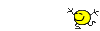
You're a genius!


 @Zhen-Wei Tee
@Zhen-Wei Tee you saved me about 600 sketch point clicks here now & all future headaches for any changes.
Plus: How dare SolidWorks be dependent on sequencing this correctly? Why does the preview fail in all occasions? Time for SPRs.