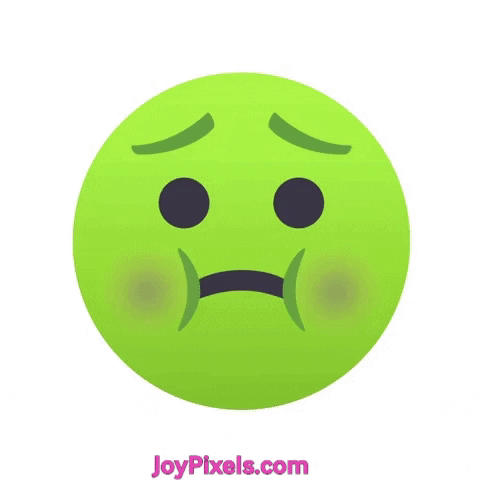Page 1 of 1
SW Online Licensing
Posted: Mon Aug 16, 2021 7:06 pm
by JustinP
Coworker's PC just came up with a error message about Online activation not working.
I've been poking around the internet and I cant seem to find any information on it.
Except for a snapshot of a picture stating that online licesnse was or is being cancled.
So it looks like Online licenses are a thing of the Past?
Would anyone with right right words to ask google, be kind enough to post me some links to more information?
PS I like this smiley
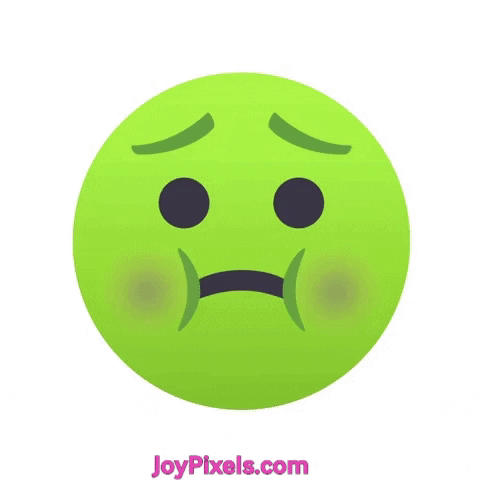
Re: SW Online Licensing
Posted: Mon Aug 16, 2021 7:31 pm
by mattpeneguy
It should still work for a few more months, but yes they are discontinuing it.
viewtopic.php?f=52&t=868
Re: SW Online Licensing
Posted: Mon Aug 16, 2021 7:36 pm
by JustinP
Thanks matt! I wonder if they are going to update the SW web page first. I can see it now, 100s of people converting standalones to onlines and then pffft. I read somewhere that is a one way trip, that an online cant be converted to stand alone?
Re: SW Online Licensing
Posted: Tue Aug 17, 2021 5:19 am
by Reennie
Hi Justin,
It is not a one way trip. You can (could) to your liking switch back and forth between online and machine activation.
As far as I understand when they stop supporting online licensing the online license gets converted to a machine license upon activating. This will be from SW2022 and some given date.
Re: SW Online Licensing
Posted: Tue Aug 17, 2021 10:08 am
by Frederick_Law
Online license should work with SW2021 until 202?
You can login to admin portal to reset it to machine activation.
Re: SW Online Licensing
Posted: Tue Aug 17, 2021 12:17 pm
by SPerman
JustinP wrote: ↑Mon Aug 16, 2021 7:06 pm
Coworker's PC just came up with a error message about Online activation not working.
I've been poking around the internet and I cant seem to find any information on it.
Except for a snapshot of a picture stating that online licesnse was or is being cancled.
Here are the steps I follow when I get the "online license transaction failed" error.
Go to C:\Users\
Username\AppData\Local\SolidWorks\Credentials
Delete the ud.xml file.
Go to C:\ProgramData\FLEXnet
Delete any files starting with SW.
Re: SW Online Licensing
Posted: Wed Aug 18, 2021 12:41 pm
by JustinP
SPerman wrote: ↑Tue Aug 17, 2021 12:17 pm
Here are the steps I follow when I get the "online license transaction failed" error.
Go to C:\Users\
Username\AppData\Local\SolidWorks\Credentials
Delete the ud.xml file.
Go to C:\ProgramData\FLEXnet
Delete any files starting with SW.
Thanks Scott, we have him set up with a remote in with our VAR(Goengineer

) in 20 mins. If they fail I'll give this a shot.